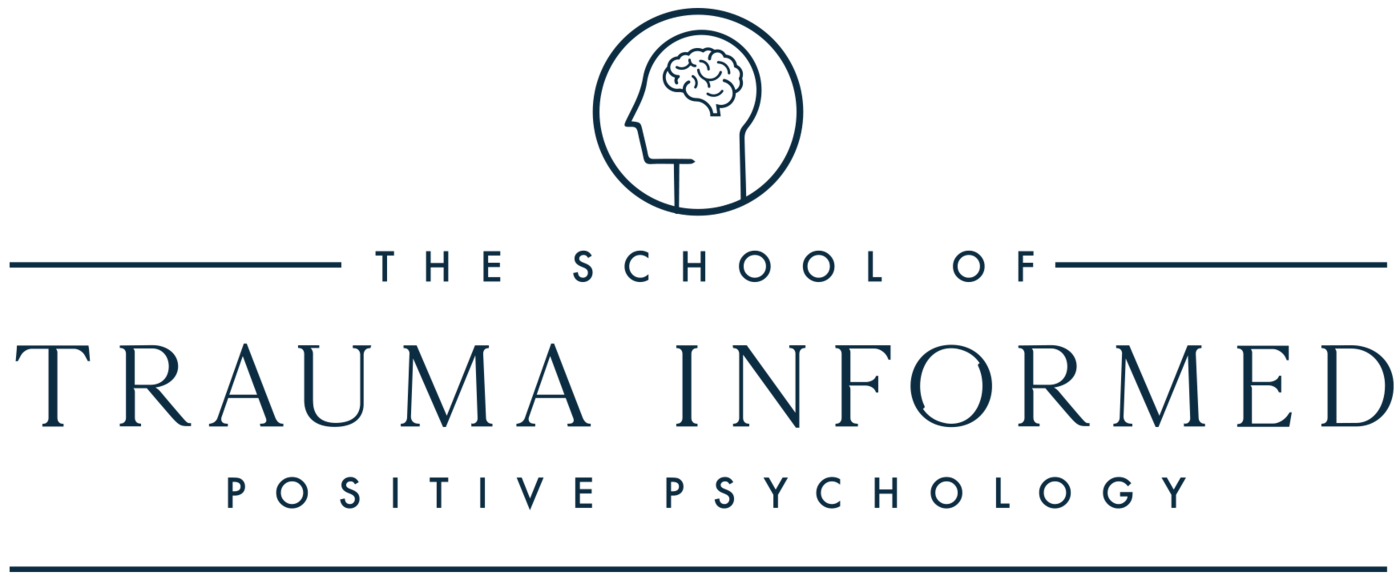Navigating Healing Programmes
September 2, 2024|
Within your profile, you have the option to expand all sections if you wish. To access your courses, simply go to the left-hand side and click on “Courses.” This is where you can start your courses.
For example, you might see courses like the Narcissistic Trauma Recovery Program, Money Trauma Unlocking, Regulate, and Healing Codependency. Depending on how long you’ve been with us and the versions of the courses you have, you may have other programmes available as well.
For example, you might see courses like the Narcissistic Trauma Recovery Program, Money Trauma Unlocking, Regulate, and Healing Codependency. Depending on how long you’ve been with us and the versions of the courses you have, you may have other programmes available as well.
All the courses are navigated similarly, so once you’re familiar with one, the others will be easier to manage. When you enter a course, you’ll see that you’re enrolled, how many sections and lessons there are, and sometimes a brief description of the course.
You can see everything you need to work through in the course. To proceed, after watching a video, simply click “Mark Complete.” If you’ve completed a course before, you can navigate back to any previous lesson at the bottom or top of the screen, or jump straight back to the welcome video.
As you work through the course, if you try to jump to a lesson that you haven’t completed yet, it will prompt you to go back and mark the previous lessons as complete. This allows you to work through the course in the correct order.
You can revisit any part of the course at any time. If you want, you can mark lessons as complete just to move them to your favourites and revisit them later at your own pace. You also have the option to close the sidebar or reopen it depending on your viewing preference.
If you’ve updated your profile picture, you’ll see it in the top right-hand corner, and you can easily return to the Course Home, your profile, other courses, or the Help Centre from there.
For example, in the Regulate programme, if it’s being drip-fed, you’ll be informed when new content will become available, so you can plan your progress accordingly. Lesson 1 is available to you, so I recommend working through it in the way I’ve described: watch the video, mark it as complete, and then move on to the next one.
If a course is scheduled to unlock on a specific date, such as 8th September, it will not allow you to progress further until that date. If you’ve already unlocked all the content, it will be accessible once uploaded to the system. However, if you’re new to the programme, we cannot unlock content that hasn’t been completed previously, just to clarify.
Unfortunately, we are unable to unlock content early, but I hope this explanation helps. All courses should navigate in the same way.